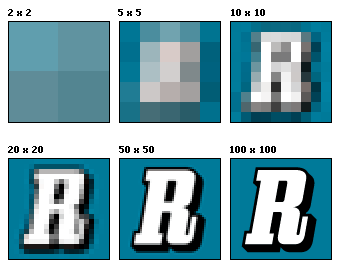The Advantages and Disadvantages of Gaming Platforms
Mobile Gaming:
Mobile gaming is where a person plays a video game on their mobile phone or tablet computer. It has many advantages, as well as a few disadvantages, as shown described below.
Mobile gaming is where a person plays a video game on their mobile phone or tablet computer. It has many advantages, as well as a few disadvantages, as shown described below.
Advantages:
One advantage of mobile gaming is that the games can be taken anywhere. Once the game is downloaded on the phone, it can be played whenever, even without an Internet or phone signal.
Another advantage is cost, as many games on app stores are either free or very cheap. This allows gamer's to save money or try out many different games. Also, people will usually already have their phones before they buy the game, compared to computers or consoles, as users will have to spend a few hundred pounds buying the platform.
Creativity. Mobile games are very diverse and ,because they are cheaper and easier to produce, developers can take more of a risk when trying out new ideas and concepts. They don't stand to lose much, as most of the games are free anyway.
Disadvantages:
Constant use of thumbs, fingers, wrists and eyes can lead to RSI, eye strain and other physical problems.
They can take up a lot of time, thus potentially isolating users from friends and family, or stopping them from doing productive tasks or socialising.
Console Gaming:
Console gaming is where people play video games on a home console. There are some advantage sand disadvantages, as shown in the paragraphs below.
Console gaming is where people play video games on a home console. There are some advantage sand disadvantages, as shown in the paragraphs below.
Advantages:
Consoles are usually quite cheap, compared to PC's, as they specifically built to be used for gaming, as well as easily accessible. This allows console makers to shed unnecessary costs. Games will also work for the console, on PC you may have to do some tweaking to get it to work.
Socially, consoles still offer great communities for gamer's to play with one another, although Steam and other PC communities are catching up. They are also very good for local multiplayer.
Portability is a very good advantage over PC's, as you can simply disconnect a console, pick it up and reconnect it in a different location.
Socially, consoles still offer great communities for gamer's to play with one another, although Steam and other PC communities are catching up. They are also very good for local multiplayer.
Portability is a very good advantage over PC's, as you can simply disconnect a console, pick it up and reconnect it in a different location.
Disadvantages:
Some game genres are completely absent from console games, as they work much better on PC. Console technology will also be a bit outdated a few years after you buy it, thus meaning you have to buy an entirely new console, as the hardware is locked in consoles.
Arcade Gaming:
Arcade gaming is the use of arcade machines to play simple video games. The disadvantages generally outweigh the advantages. Advantages:
Arcade gaming is the use of arcade machines to play simple video games. The disadvantages generally outweigh the advantages. Advantages:
Arcade machines have a wide range of controllers to use, such as guns, joysticks and foot pedals. They are not too costly to produce and make the money back that it cost to make them.
Disadvantages:
Requires money to be able to play them, thus making them quite costly for players, especially if you play it a lot. They are not as popular as they used to be, which results in fewer people playing them. Also, they are large, taking up lots of space, as well being difficult to move.
PC Gaming:
PC gaming is the use of Home Computers to run video games. The advantages significantly outweigh the disadvantages. Advantages:
Customisation is a big benefit of PC's; the user can choose what type off hardware and software they want, they can surf the web whilst gaming, free online capabilities and online marketplaces such as Steam. They have backwards compatibility with games way back to the 1980's, although a lot of tweaking may be necessary. Hardware can be changed/replaced at will if something goes wrong, without having to buy a completely new PC. There are also many more PC exclusive game titles, compared to other gaming platforms.
Disadvantages:
PC gaming is the use of Home Computers to run video games. The advantages significantly outweigh the disadvantages. Advantages:
Customisation is a big benefit of PC's; the user can choose what type off hardware and software they want, they can surf the web whilst gaming, free online capabilities and online marketplaces such as Steam. They have backwards compatibility with games way back to the 1980's, although a lot of tweaking may be necessary. Hardware can be changed/replaced at will if something goes wrong, without having to buy a completely new PC. There are also many more PC exclusive game titles, compared to other gaming platforms.
Disadvantages:
Quite expensive, especially for higher-end ones, although hardware usually lasts a long time. It is also quite necessary for the user's to be somewhat tech-savvy, due to all the hardware and software, unless the user is happy to pay someone to do it for them, which can be somewhat costly.